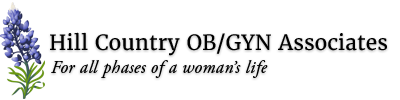Leave a review about your experience with
Hill Country OB/GYN
When one of our OB/GYNs helps you with your healthcare, leave an online review and tell us about your experience. Our physicians love to hear from patients about their healthcare experience at Hill Country. Not only is it rewarding, but it helps our clinic learn how to better serve the needs of our patients.
Online reviews also help other women in Austin and Dripping Springs find our outstanding OB/GYNs and nurse practitioners. Reviews on Google and Facebook help patients find us and get the care they need sooner.
How to leave a review on Google
Review Hill Country OB/GYN - Brodie Lane on Google here!
Review Hill Country OB/GYN - Dripping Springs on Google here!
If you would like to leave a review on Google for our Austin or Dripping Springs clinic, you will need a Gmail address. Once you have it, please follow this link to review us!
Link above not working? Please follow these steps:
Go to the Google Maps website.
Enter “Hill Country OBGYN” and the appropriate city in the search bar.
Select the location you want to review.
Scroll to the bottom of the sidebar on the left side of the page.
Click “Write a Review” near the bottom of the page.
Select a star rating from one to five.
Type your review in the “share details of your own experience at this place” field.
Click “Post” in the bottom-right corner of the window.
How to leave a review on Facebook
If you have a Facebook account and would prefer to review one of our clinics there,
Review Hill Country OB/GYN on Facebook here!
Or please follow these steps:
Go to the Hill Country OB/GYN Facebook page.
Click the gray stars to choose your rating and write a review.
Click the globe icon to select who will see the post.
Click the “Done” button.
If you have questions about how to post a doctor review on Google, Facebook or any other website, please contact us.
Scan to leave a review on Google
Brodie Lane
Dripping Springs